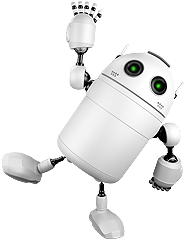Archive for July 2013
Password Door
You can password protect any of the programs on your computer with Password Door.
When a user tries to use a password protected program, it asks for the password first. If the user can not provide the password, the program terminates and the user won't be able to use it.
How It Works ?? See more
You can password protect any of the programs on your computer with Password Door.
When a user tries to use a password protected program, it asks for the password first. If the user can not provide the password, the program terminates and the user won't be able to use it.
Protect Programs Anywhere
Password Door provides strong protection and will always apply the protection to a protected program, the following actions will NOT bypass a protection:- Move/Copy the protected program to another folder.
- Rename the protected program.
- Install and use second instance of the protected program.
- Delete & reinstall the protected program.
How It Works ?? See more
Sync, share and store. Securely With CUBBY
Cubby is the easiest and most flexible way to keep your files organized at your
command, both for individual productivity and shared collaboration. Meanwhile, enterprise-level
security and manageability controls give business and IT leaders peace of mind that
company data is secure. Everyone wins.
Cubby's Features
Cubby's Features
If you've used or looked into other cloud storage solutions, you know the pain.
On one hand, public cloud services notoriously lack effective security and are unmanageable
centrally. On the other hand, enterprise solutions may have IT controls, but are
too complex for end users. Cubby brings the best of both worlds together: the simplicity
users want with the security businesses need.
Sync, share and store. Securely With sparkleshare
How does it work?
SparkleShare creates a special folder on your computer. You can add
remotely hosted folders (or "projects") to this folder. These projects
will be automatically kept in sync with both the host and all of your
peers when someone adds, removes or edits a file.
Sync, share and store. Securely With BitTorrent labs
Sync and Share
Sync unlimited files between your own devices, or share a folder with friends and family to automatically sync anything.Private and Secure
File transfers are encrypted. Your information is never stored on a server in the cloud and your data is protected by private keys.Bigger is Better
BitTorrent Sync is specifically designed to handle large files, so feel free to sync original, high quality, uncompressed files.Sync, share and store. Securely With AeroFs
Ultimate Privacy
AeroFS encrypts your data end-to-end, and only shares your files with those who you invite. Files are never stored in the public cloud.Private Cloud for SMBs
Turn your file servers into private clouds. Manage users, sharing, permissions and devices all from one central location.Unlimited Sync & Sharing
AeroFS lets you sync all the data on your devices. No limits. No caps. You already have all the storage you need, now use it!
DFX Audio Enhancer Is a Program Can Boost Sound on your Computer And equalize it .
Download It here
- Extract The Setup And The Keygen To a Specified File
- Install Setup Till it Launch The Program Then Close it totally
- Double Click On the Keygen Click " Generate "
- You're Done Buddy

Regards
First You Have to Download The Compressed File From This Link :
Click Here To Download The Full Windows Password Recover
- Extract What Your Zip file Contain Somewhere on your computer
- Double Click On " ISO2DiscSetup.exe "
- Plug In Your Flash Usb Then Burn The Zip File Called " rwpa.iso " to your usb flash
- Wait till finish Then You're Done The Step One
Now You Have To Reboot Your Computer And Get in The Setup Then Change The Boot Order To Your Usb Flash Memory And Save the Changes .
Then Boot From Usb Flash Then You'll See The Content On the Usb Flash Which You burned In the First Step Working You'll Chose The Admin Account Or Whatever Account You Want to Reset It Password Do it Then Next Next Reboot And There You Are Enjoy .
By the way The the program Is full And no Need To Purchase it for it works Already Done .
Regards
By the way The the program Is full And no Need To Purchase it for it works Already Done .
Regards