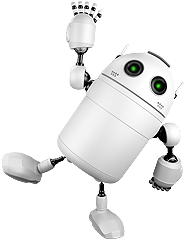Archive for May 2013
- Foxtab Speed Dial :
This is just an amazing Google Chrome Extension with the help of it you
can make custome speed dial in the front screen it have a lot of
feature like make maximum speed dial background custom picture and lot
of more try this once.
Download Foxtab Here - Google Dictionary : I think this is only for me
cause i don’t understand the words easily so i have to go to google
dictionary but with this extension you don’t need to find out words any
where just double click on the word and here the meaning pop up at you
screen so it makes easier try this.
Download Google Dictionary
- Hover Zoom : This is a cool extension that pop up
all photos on the display anywhere when you use facebook or any website
just move your move in photo it will automatically pop the large size
photo to your display so you don’t need to open picture and waste time .
Download Hover Zoom
- LastPass : This is just an another awesome Google
Chrome Extension this is a password vault know you don’t need to
remember any password or any user name just easily save all password or
user name in last pass and use any where in any chrome just login to
your last pass id in any chrome and you all password will be there you
just need to click on save password one time and it will saved.
Download last pass
- One Tab : some time when you open many tabs at one
time it gets slower cause all tab’s need some internet data and speed so
it makes your browsing slower so you just need to install this
extension and open many tabs you want just one click on one tan and all
you tabs anre closed but save in one tab page so click on any you want
to open again.
Download one tab
- Yahoo! Cricket : This is for cricket lovers when
you browsing the internet and want to see cricket score lnow you don’t
need to google it or open any website just one click on extension shown
in the upper right corner and it will pop up all the current , recent or
playing match score on the display very easily.
Download Yahoo crirket
- Chrome to Phone : This for people who don’t wanna
waste time to opening a link on this phone just simply install this
extension and then one click on it and copy paste the link and send to
your mobile easy.
Download Chrome to Phone
- Facebook for Chrome : This is for facebook lover
just easily install this extension and when your offline it will show
you all notifications and pop upi the message on your screen so it makes
easier to use facebook .
Download Facebook
- eBuddy Web Messenger : This is a another cool and
easier extension for people who use eBuddy More in mobile but now you
can also use in your chrome just one click o download and signin you id
it will show your all eBuddy friends .
Download eBuddy
- Photo Zoom for Facebook : This extension is only
for facebook photos zoom just move your mouse on the picture and it will
pop up the full picture on display and you can also download locked
picture with this just right click and save zoom picture and it will
saved.
Download Facebook zoom
- Chrome Themes : There is lot of themes for free
available in the chrome store you can easily install any one you like
just click on the download and it will take 1 min to download and then
automatically install and show in the speed dial bar .
Download Themes - Panic Button : This is very important extension for
chrome some times when you open many tabs it will stuck on the display
and then you need to restart the chrome so this will never happened
again just download panic button and one click on button it will close
all open tabs and the re click on the button open all tabs again.
Download Panic Button
- StumbleUpon : know you don’t need to open stumble
upon in another tab just download this extension and one click on
stumble and it submit the stumble in you account.
Download Stumble Upon
- AdBlock : This is another data saving extension
which disable all the adds showing op Facebook or any other website so
it cause fast speed website will open without adds and it will take
lesser time to open and adds are also annoying so use this to block all
adds .
Download AddBlock
- Awesome Screenshot: This is amazing extension you
can take any screen shot any where in the chrome just one click in
extension and the save any where in computer .
Download Awesome-Screenshot
- word highlight : This is used when you looking for
important words you want just enter the words in extension and it will
colored the words so you can easily watch that words and save time.
Download Wordhighlight
- Personal Blocklist : With this extension you can
block any website that will never open again in chrome so this is like
child safe browsing block any website you don’t want to open in you
computer.
Download Personal blocklist
- Google Maps : This is easy maps on you chrome
extension just click on maps and fill any where you want to see and it
makes you faster easier and don’t need to open maps on another tab which
makes browsing slower.
Download Googlemaps
- Facebook Invite All : This is just a time saving
extension when you want to invite your ll friends any where in group or
page or anywhere in facebook you need to select one by one now it will
happen with just a one click.
Download Facebook Invite all
BatteryInfoView is a small freeware utility
for laptops and netbook computers that displays the current status and
information about your battery. With BatteryInfoView you can view all
the details like battery name, manufacture name, serial number, manufacture
date, current power state (charging/discharging), current battery
capacity, full charged capacity, voltage, charge/discharge rate, and
more…
BatteryInfoView also provides a log window, which adds a new log line containing the battery status every 30 seconds or any other time interval that you choose.
BatteryInfoView also provides a log window, which adds a new log line containing the battery status every 30 seconds or any other time interval that you choose.
Key Features of ”BatteryInfoView “
- Completely FREE
- Multi Language Support
- Light weight
- Detailed Information(Know In & Out of the battery)
- Export the battery information into csv/tab-delimited/html/xml file
USBDeview
is a small utility that lists all USB devices that currently
connected to your computer, as well as all USB devices that you
previously used.
For each USB device, extended information is displayed: Device name/description, device type, serial number (for mass storage devices), the date/time that device was added, VendorID, ProductID, and more.
USBDeview also allows you to uninstall USB devices that you previously used, disconnect USB devices that are currently connected to your computer, as well as to disable and enable USB devices.
For each USB device, extended information is displayed: Device name/description, device type, serial number (for mass storage devices), the date/time that device was added, VendorID, ProductID, and more.
USBDeview also allows you to uninstall USB devices that you previously used, disconnect USB devices that are currently connected to your computer, as well as to disable and enable USB devices.
Download USBDeview For X64 System
You can also use USBDeview on a remote computer, as long as you login to that computer with admin user.
You can also use USBDeview on a remote computer, as long as you login to that computer with admin user.
Connecting
To Remote Computer
The
following command-line options allows you to connect to remote
computers. You must login to the remote computer with admin user in
order to use these options.
- /remote <\\Computer Name>
Allows you to connect a single remote computer.
For Example:
USBDeview.exe /remote \\MyComp - /remotefile
Allows you to connect multiple computers, and view all their USB activity in one window. The computers list file should be a simple Ascii text file with computer names separated by colon, semicolon, space, tab characters or CRLF.
For Example:
USBDeview.exe /remotefile "c:\temp\comp.txt"
Download Office 2010 Disk Images and Setup Files
Click
Since the initial release of Office 2010 RTM, some downloads have been updated with hotfixes and optional updates. In those cases with two or more download links, all of them are listed here. Most products now also have downloads with integrated Service Pack 1 (all denoted withSP1). All download links point to the official download server msft.digitalrivercontent.net.
All downloads come as executable setup files. Some downloads are additionally available as combined 32/64 bit disk images (*.iso). You'll find download links to both executables and iso files here.
To verify the integrity of your downloads, you can check with Microsoft Technet. You'll find SHA1 and ISO/CRC check sums there. The site requires login with a free Windows Live ID.
OFFICE 2013 PRO PLUS Offline Activation RETAIL
Keys [ Retail Edition Only ]
[Key1]: 6PVPD-CNWDQ-G734C-DG7BM-VQTXK
[Key2]: PHX9Q-N9GKW-CG4VF-MHCWR-367TX
[Key3]: PB44J-GNX2R-BJJYX-HJW6R-Q9JP9
-------------------------------------------
OFFICE 2013 VISIO PRO PLUS MSDN RETAIL
[Key1]: NCDH3-4R7FX-W3HGV-KDF7V-T28RD
----------------------------------------------
OFFICE 2013 PROJECT PRO PLUS MSDN RETAIL
[Key1]: 7YHNW-RVCQY-VBDB2-QX69Q-B96WK
Note : If you need any keys Just Contact Me I'll Send you What You Need
DriverScanner is a simple application to use yet powerful, allowing the update prompt and efficient drivers. To communicate with the hardware, Windows uses many software drivers developed by manufacturers of related hardware. DriverScanner scans your system to identify outdated drivers and offers the latest versions of these to install in one click. With the latest drivers, your hardware is working properly: you have less mistakes and get better performance.
This new version offers a new scanning engine drivers. Its features have been improved, its interface has been redesigned and security has been strengthened. As a user, you get:
 |
| FULL VERSION WITH SERIAL |
This new version offers a new scanning engine drivers. Its features have been improved, its interface has been redesigned and security has been strengthened. As a user, you get:
- The regular updating your drivers: Optimal operation of your equipment with the most recent drivers.
- To secure downloading drivers: A fast and reliable download drivers from a single centralized location.
- Automatic restore points: Restore points are set at each update a driver, for maximum security.
- In one click installation of drivers: A quick and easy to install each new driver.
- With a user-friendly interface: A new design very recognizable and elegant Windows guy.
- On universal compatibility: Updated drivers for both 32 and 64 bit Windows XP, Windows Vista and Windows 7.
Minimum System Requirements
- Intel Pentium 3 500 MHz or equivalent processor
- 256 MB of RAM
- 200 MB of available disk space
- Graphics mode 800 × 600, 256 colors
- Internet Explorer 6
- Microsoft Windows XP / Vista / 7
- Active Internet connection (for registration and updating of the product)
 Recover My Files data recovery software recovers deleted files emptied
from the Windows Recycle Bin, lost due to the format or re-install of a
hard drive, or removed by a virus, Trojan infection, unexpected system
shutdown or software failure.
Recover My Files data recovery software recovers deleted files emptied
from the Windows Recycle Bin, lost due to the format or re-install of a
hard drive, or removed by a virus, Trojan infection, unexpected system
shutdown or software failure. Full Version With Serial
Full Version With Serial | Recover files even if emptied from the Recycle Bin |
 | File recovery after accidental format, even if you have reinstalled Windows. |
 | Disk recovery after a hard disk crash |
 | Get back files after a partitioning error |
 | Get data back from RAW hard drives |
 | Recover documents, photos, video music and email. |
 | Recover from hard drive, camera card, USB, Zip, floppy disk, iPod and other media |
 | Recovers FAT, exFAT, NTFS, HFS, HFS+ |
Is Chrome browser Slow? Clean up browsing data from a user's local profile. Make your Chrome browser more faster and Protect your…My Google Chrome is getting too slow. What can I do?The problem with all the browsers, whether it’s internet explorer or Google Chrome, is that they become slow and clunky after a period of time. They take time to start up to, to load websites and to open and close tabs. This is when one should consider cleaning up the browser and getting rid of the cache, history etc.OneClick Cleaner is a useful Chrome extension that helps you quickly clean up the browser. and It help to delete all traces of your online activity to protect your privacy.OneClick Cleaner is very easy to use and fast.Clean up browsing data from a user's local profile.Make your Chrome browser more faster and Protect your privacy!!This extension supports Chrome 19 and later. *Featuresappcache - Clears websites' appcache datacache - Clears the browser's cachecookies - Clears the browser's cookies modified within a particular timeframedownloads - Clears the browser's list of downloaded files(not the downloaded files themselves)fileSystems - Clears websites' file system dataformData - Clears the browser's stored form data (autofill)history - Clears the browser's historyindexedDB - Clears websites' IndexedDB datalocalStorage - Clears websites' local storage dataserverBoundCertificates - Should server-bound certificates be removed?pluginData - Clears plugins' data.passwords - Clears the browser's stored passwordswebSQL - Clears websites' WebSQL data Install
OneClick Cleaner for Chrome
If you share your computer with others, you might have a few programs
that you keep on your hard drive, but you do not want other people be
able to run them. For example, you probably do not want somebody else
to run your tax preparation software, personal finance or email
programs. Kakasoft ExeLock is ideal in these situations, as it allows
you to password protect executables, so that only those who know the
password will be able to run the programs.
When protecting a program, Kakasoft ExeLock modifies the binary executable itself, so that it first asks for a password and runs the program only if a valid password has been entered. It does not change the Registry database, nor does it save the password in hidden files or disk sectors. Also, it does not matter whether you protect the program on your hard drive or a floppy disk.
Kakasoft Exe Lock is safe and efficient. Unlike other protection software, it does not run in the background to provide its functionality. With the other software, which claims to be password protecting, an intruder can simply kill the protection program or remove it from startup group to disable the entire mechanism. Note, that Kakasoft ExeLock protects programs, not icons so that it remains locked even if you run it from plain command line
ExeLock is an easy-to-use program which allows you to password protect programs and applications. It works on the program files that are 32-bit Windows-9X/NT/2000/XP/ME executables. Usually those files are stored on your system with default .EXE file type.
OS: Windows 8/7/Vista/2003/XP/2000
Version: 5.0
File Size: 1500KB
License: Freeware
Release Date: Oct. 30, 2012
When protecting a program, Kakasoft ExeLock modifies the binary executable itself, so that it first asks for a password and runs the program only if a valid password has been entered. It does not change the Registry database, nor does it save the password in hidden files or disk sectors. Also, it does not matter whether you protect the program on your hard drive or a floppy disk.
Kakasoft Exe Lock is safe and efficient. Unlike other protection software, it does not run in the background to provide its functionality. With the other software, which claims to be password protecting, an intruder can simply kill the protection program or remove it from startup group to disable the entire mechanism. Note, that Kakasoft ExeLock protects programs, not icons so that it remains locked even if you run it from plain command line
ExeLock is an easy-to-use program which allows you to password protect programs and applications. It works on the program files that are 32-bit Windows-9X/NT/2000/XP/ME executables. Usually those files are stored on your system with default .EXE file type.
OS: Windows 8/7/Vista/2003/XP/2000
Version: 5.0
File Size: 1500KB
License: Freeware
Release Date: Oct. 30, 2012
DivFix++
is video repair tool for AVI files. Sometimes you can't convert your AVI video files for your PSP or smart phones due slight corruption.
Because most of "video conversion" software doesn't like corrupted AVI files. You can fix corruptions on your AVI file before start conversion...
Also you can't watch your video/movie properly on your favorite "video player" due corruption.
Sometimes downloaded videos/movies are corrupted too. You can fix them with DivFix++ if they are in AVI format.
So you can decide if you are continue to download that video or not. It's good thing if you are heavy P2P user.
is video repair tool for AVI files. Sometimes you can't convert your AVI video files for your PSP or smart phones due slight corruption.
Because most of "video conversion" software doesn't like corrupted AVI files. You can fix corruptions on your AVI file before start conversion...
Also you can't watch your video/movie properly on your favorite "video player" due corruption.
Sometimes downloaded videos/movies are corrupted too. You can fix them with DivFix++ if they are in AVI format.
Preview your Movie Download
You can also preview "video download" with this tool, fixing the file add seeking ability to video and you can watch currently downloaded parts.So you can decide if you are continue to download that video or not. It's good thing if you are heavy P2P user.
- Some Of you Having Problem With Compressing Bigger Files And Many Peoples Are Using Winrar .
This is Taking too Long And Isn't Helpful As much As This Program . - KGB Archiver is the compression tool with unbelievable high compression
rate. It surpasses even such efficient compression tool like 7zip and
UHARC in terms of the abilities. KGB Archiver uses AES-256 encryption to
encrypt archives.
It Can Compress 1GB File to 10MB
.jpg)
- Hide your IP address and protect your online identity with [ SafeIP ]
- SafeIP has IP addresses in ten locations, including multiple servers in the US and the UK, and a handful of locations in places like Hong Kong, the Netherlands, Canada, Austria, Poland, Italy, Germany, and France. You can select any one you choose to have your traffic routed through their servers so any site you visit or app you open thinks you're in that location instead of where you are. SafeIP even lets you change your IP without disconnecting and reverting to your original one first, and can be told to run at startup, or automatically change your IP on a schedule you set (the default is every 10 minutes).
By default, SafeIP works as a proxy—there is an option to encrypt your traffic in the settings, the way a VPN would, but it's not on by default. Make note: SafeIP is built for private browsing and getting around location restrictions, not security.